Watch dvPortgroup Uplink Port changes
I have a customer about to embark on a (relatively) large Cisco ACI upgrade, followed by a dvSwitch LACP update to Enhanced LACP. This includes updating ACI EPG policies to use the newly created LAG as the primary uplink port. Normally in the vSphere UI, you can view this per port group. But in an environment wth 12 vCenter Servers and 22 distributed switches (and a couple thousand port groups), that manual process can get out of hand pretty quick.
So we needed a way to see all uplinks for the port groups in the environment but with a simple watch style refresh.
This was frankensteined from a couple of samples online:
while ('0' -eq '0') { Get-VDPortgroup | Get-VDUplinkTeamingPolicy |ft VDPortgroup,ActiveUplinkPort,StandbyUplinkPort,UnusedUplinkPort; sleep 4;cls}
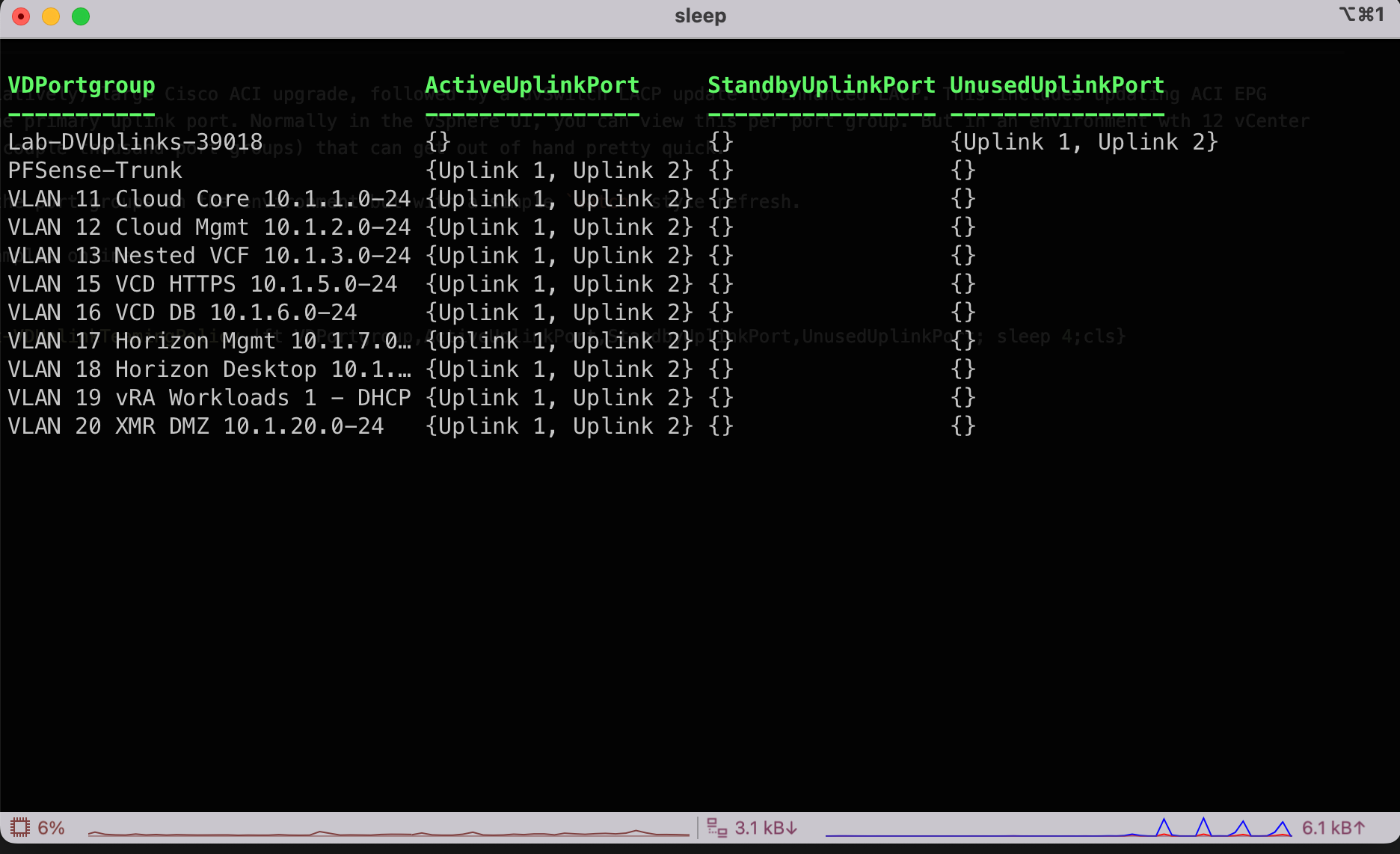
VDPortgroup Results
If you need a longer refresh time adjust the sleep duration (seconds) at the end of the command.
About Stellios Williams
Senior Cloud Solutions Architect - Service Providers
VMware
This is my personal tech related blog for anything private and public cloud - including homelabs! My postings are my own and don’t necessarily represent VMware’s positions, strategies or opinions. Any technical guidance or advice is given without warranty or consideration for your unique issues or circumstances.
Comments
Latest Posts
- Restore of a Wordpress deployment is stuck redirecting the port
- Backups and Restores using Velero in TKGm 1.6.1
- Unable to upgrade the database: org.postgresql.util.PSQLException: ERROR: could not open shared memory segment: No such file or directory
- Upgrading Cloud Director 10.4.1 to 10.5
- Installing and Configuring Velero in TKGm 1.6.1 on vSphere
Advertisement
Popular Tags
vmware63
vrealize-suite19
vsphere19
how-to17
vcloud-director12
professional-development10
aws8
certificates8
vrealize-orchestrator7
github6
hugo6
lambda6
tanzu6
vcd6
vcenter6
blog5
s35
homelab4
python4
tanzu-kubernetes-grid4
tkg4
tkgm4
vmware-cloud-director4
vrealize-automation4
vrealize-suite-lifecycle-manager4
api3
api-gateway3
automation3
container-service-extension3
cse3
csp-cloud-builder3
esxi3
javascript3
kubernetes3
pfsense3
powercli3
psc3
upgrade3
vcsa3
velero3
vrealize-log-insight3
vrealize-operations-manager3
vrealize-saltstack-config3
azure2
cassandradb2
certification2
cloud-director2
dns2
hardware2
microsoft2
packer2
rest2
saltstack2
storage2
swagger2
telegraf2
vcd-10.4.12
vcd-10.52
vcloud-availability2
vcp2
vrealize-operations2
active-directory1
adfs1
alp1
app-launchpad1
automator1
blueprints1
bmc1
certificate-authority1
cisco-aci1
clarityui1
cloud-init1
converter1
cpu1
custom-resource1
dell1
docker1
draas1
federation1
firmware1
freebsd1
freenas1
gcp1
ipmi1
ipsec1
json1
macos1
network1
nodejs1
nsx1
opensource1
ova1
postman1
quanta1
route531
saml1
self-hosted1
ubuntu1
utilities1
vcenter-server1
vcloud1
vcpp1
vexpert1
vidm1
virtual-network-gateway1
vmware-identity-manager1
vpn1
vrli1
vro1
vsan1
vvols1
windows-server1
wordpress1