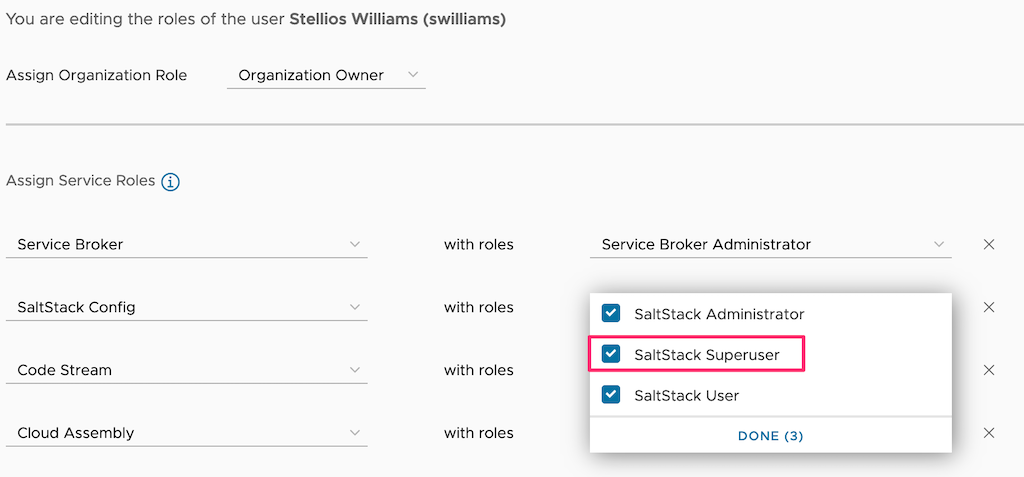During some recent lab work, I deployed a fresh vRealize SaltStack Config 8.8 appliance in my lab and had it integrated with vRA and vIDM.
On first login I found that my vIDM/vRA administrator (config admin) was unable to see the minions in SaltStack Config UI.
After some trial and error and working with some others internally, I found the issue was related to the default permissions provided by the vRA IAM integration.
On a fresh deployment, the configadmin account will receive “SaltStack Administrator” privileges out of the box:
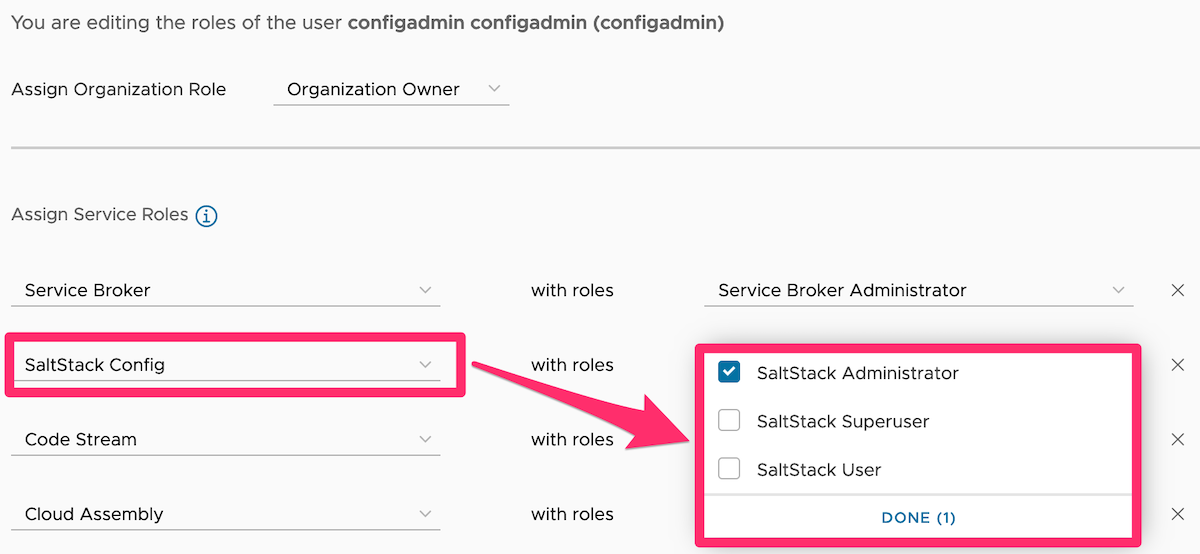
Opening SaltStack Config straight after deployment you’ll see no minions in the Minions list.
You need to go back to vRA IAM and provide the appropriate Enterprise Groups or individual Users with SaltStack Superuser privileges: